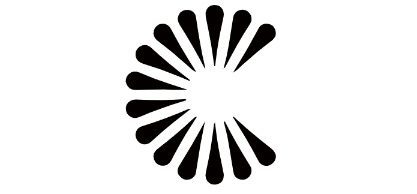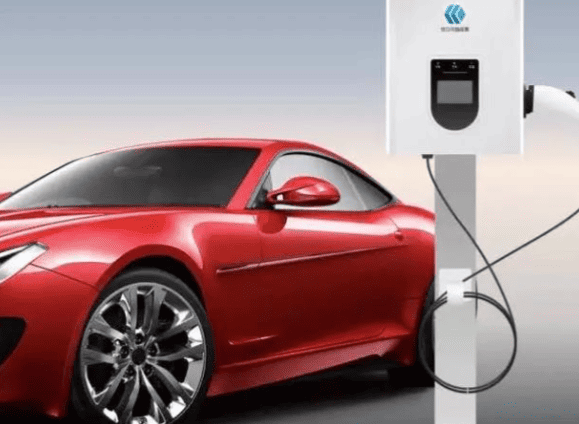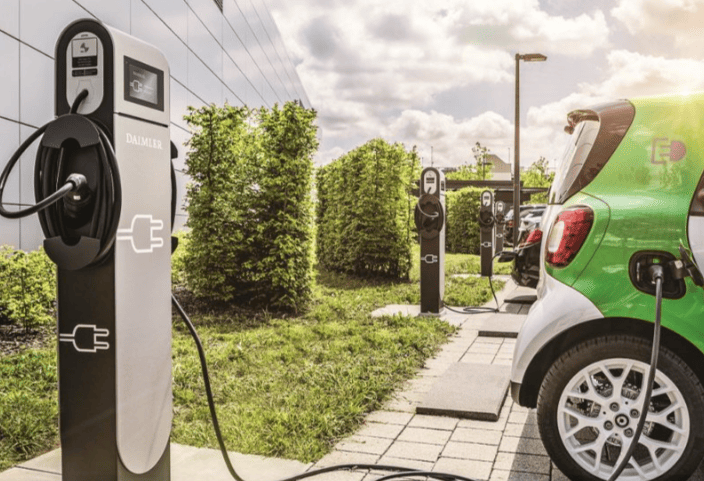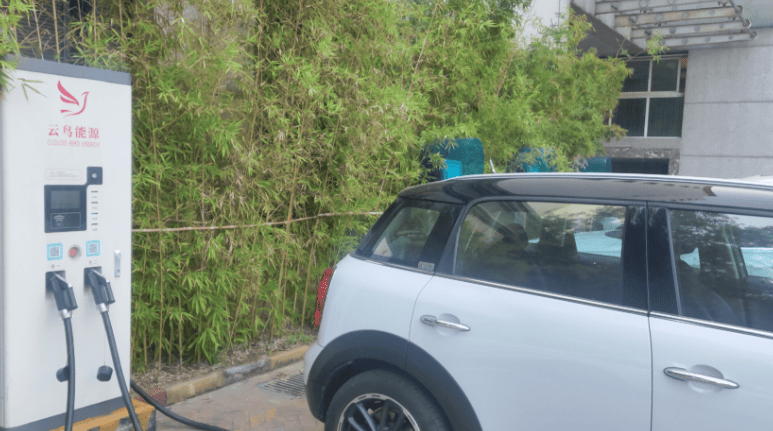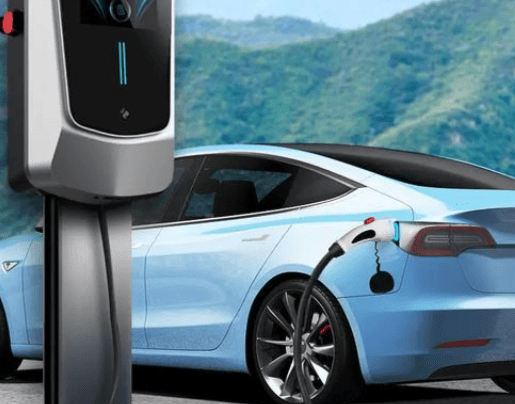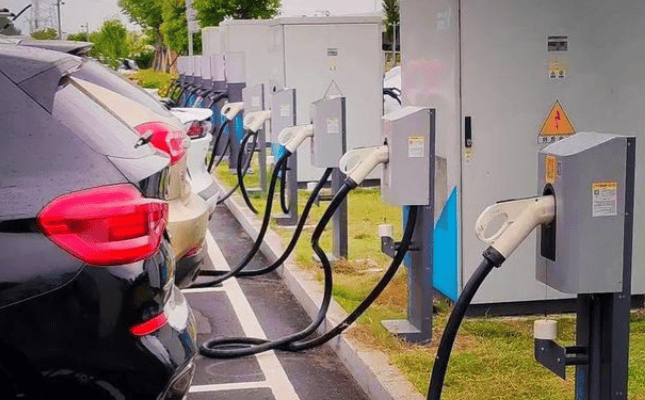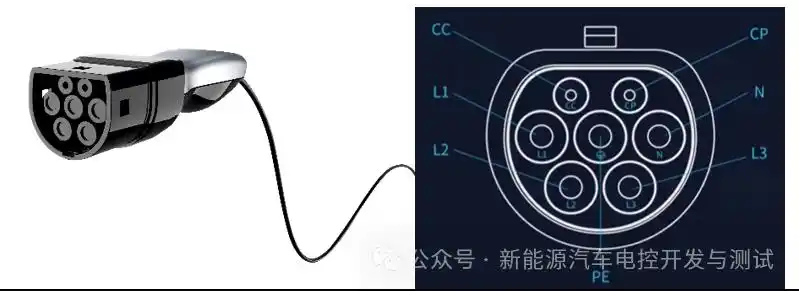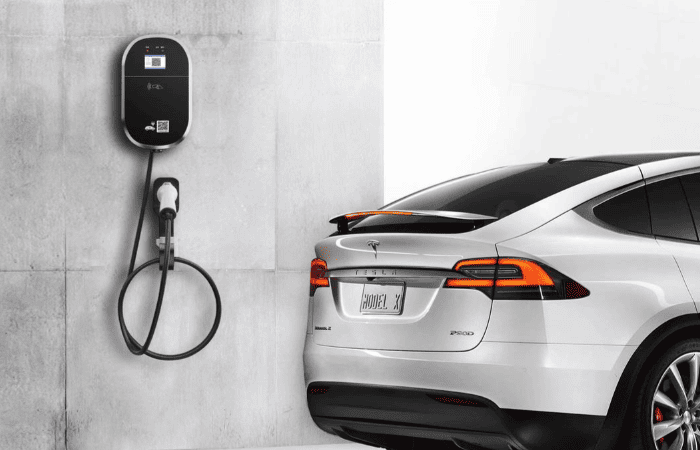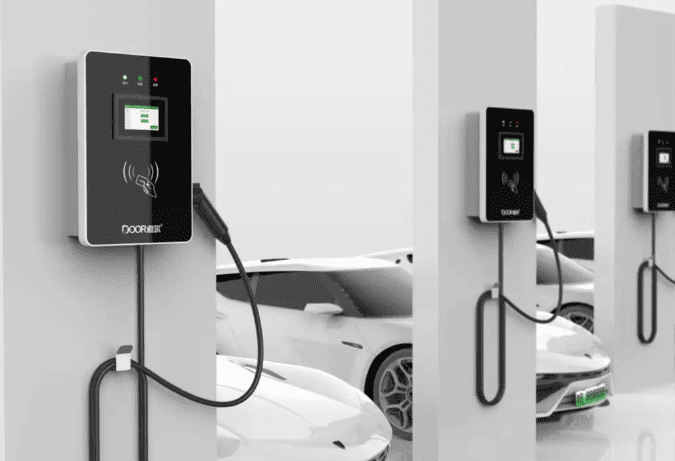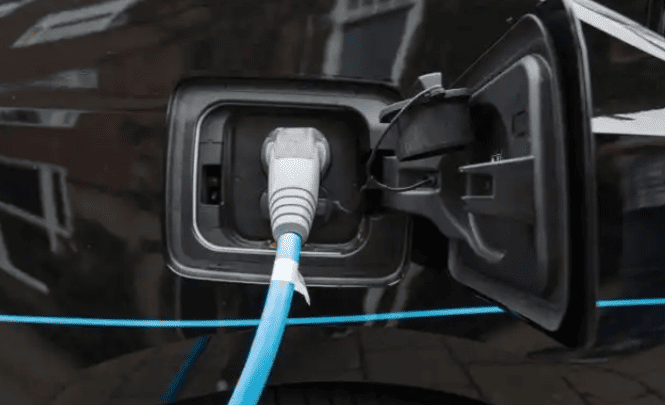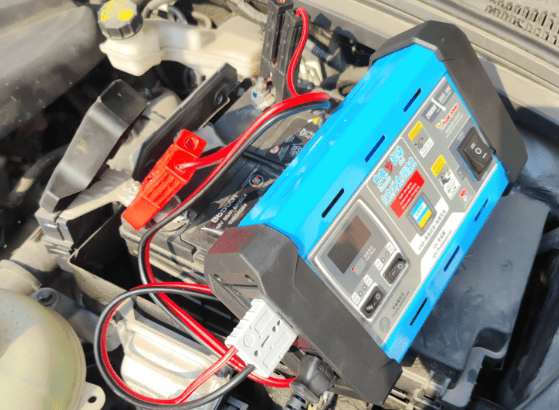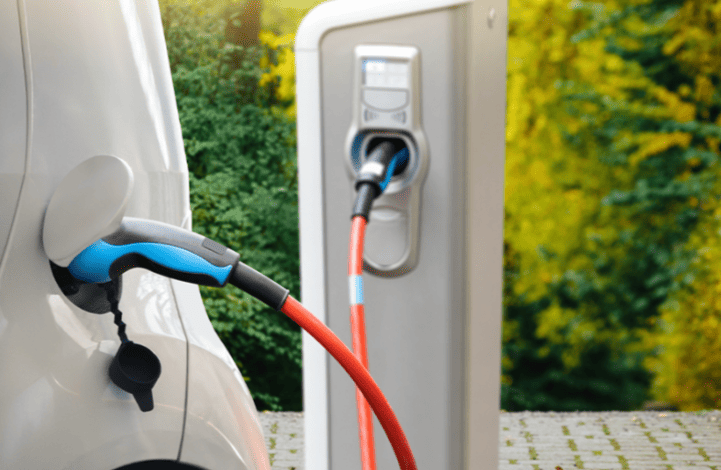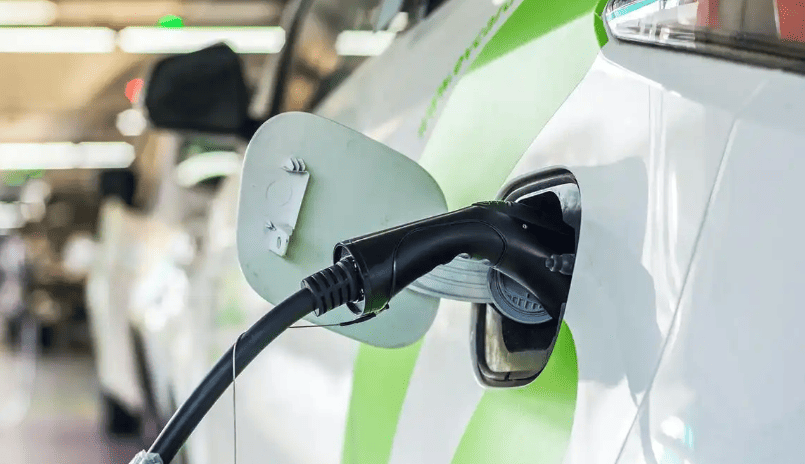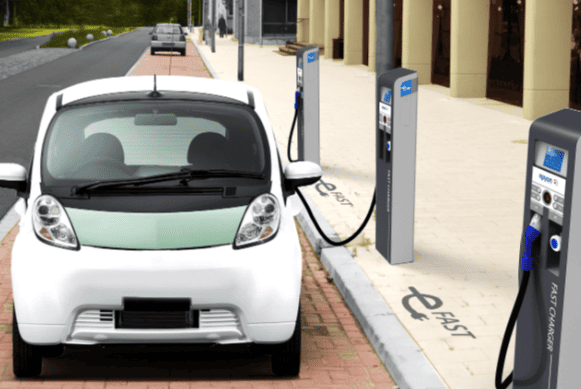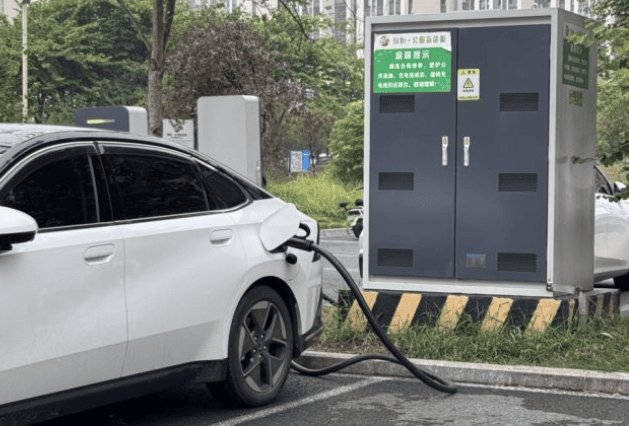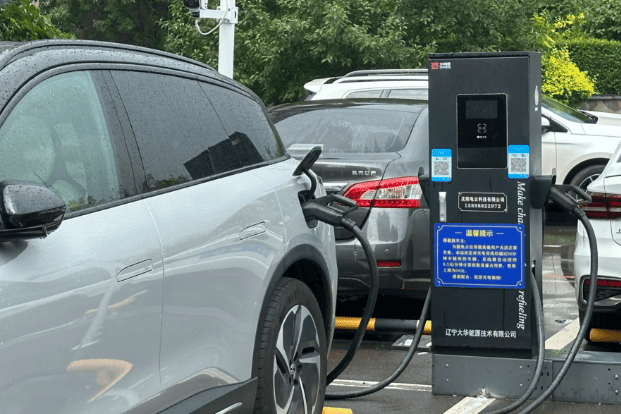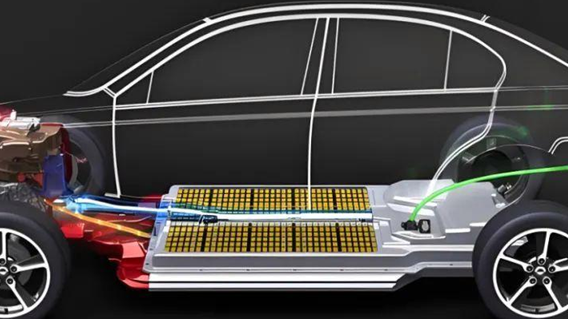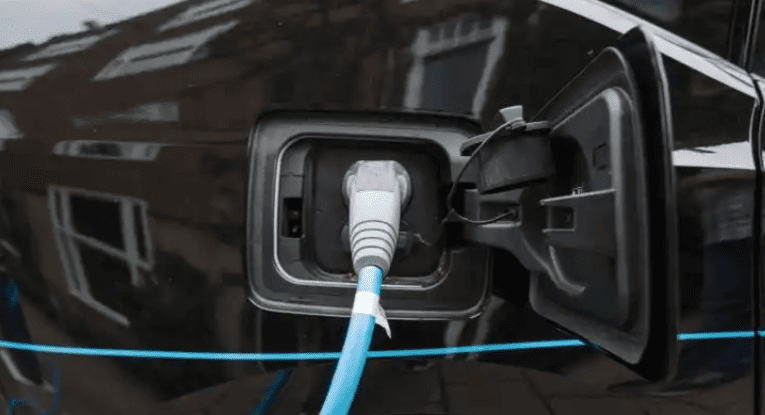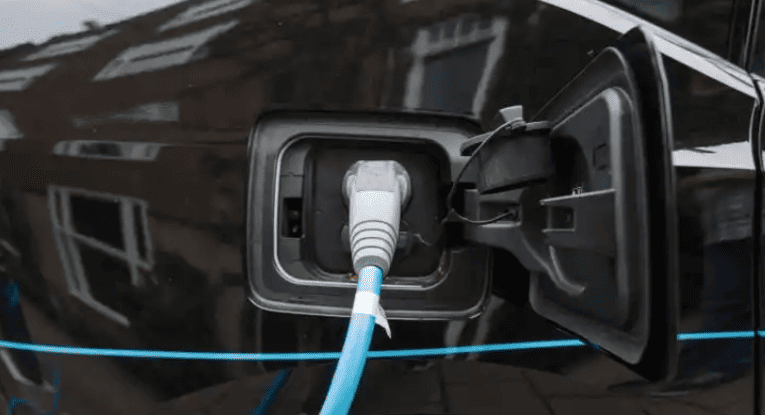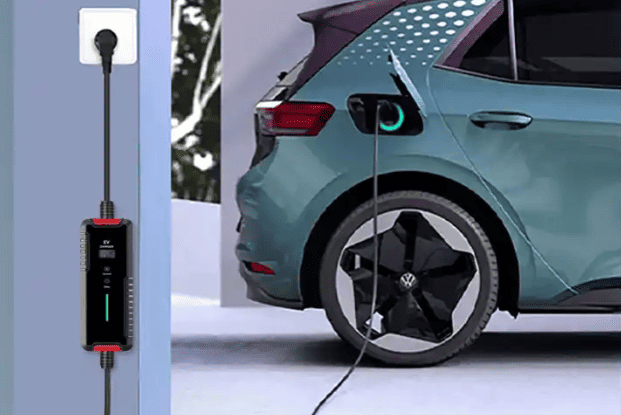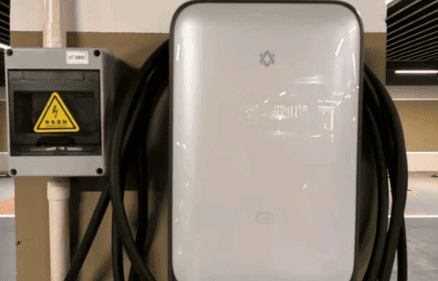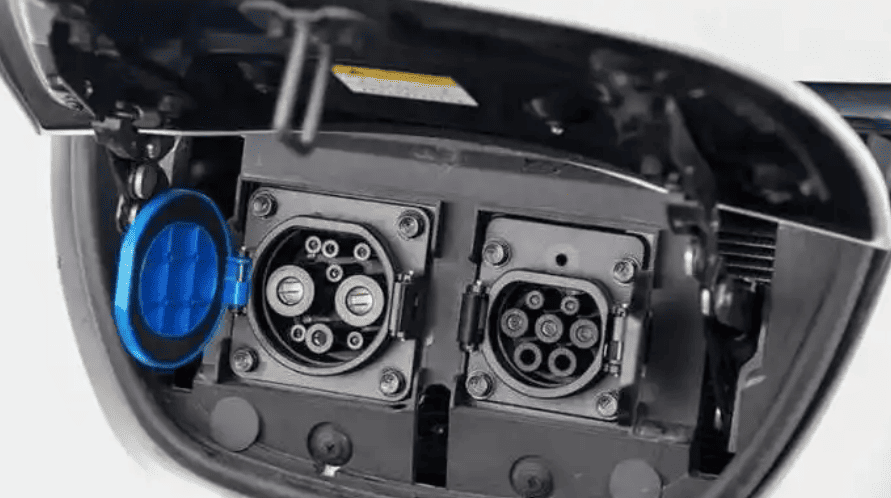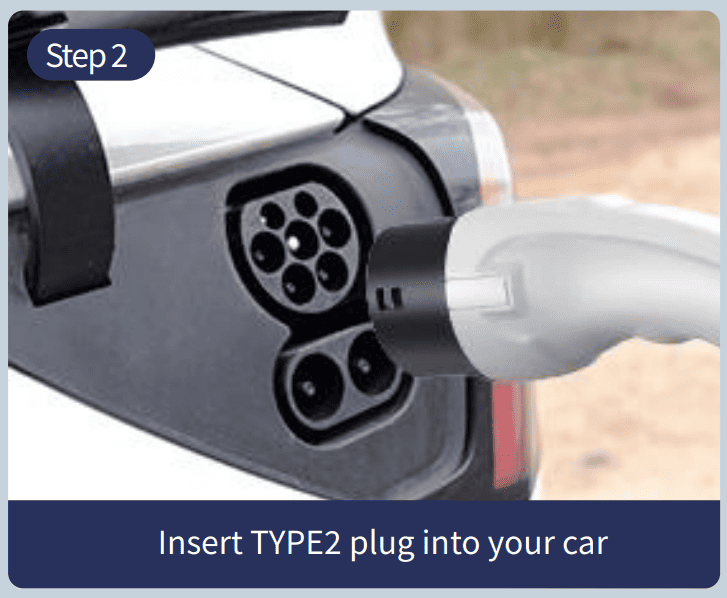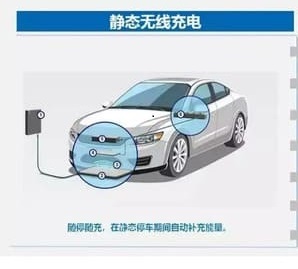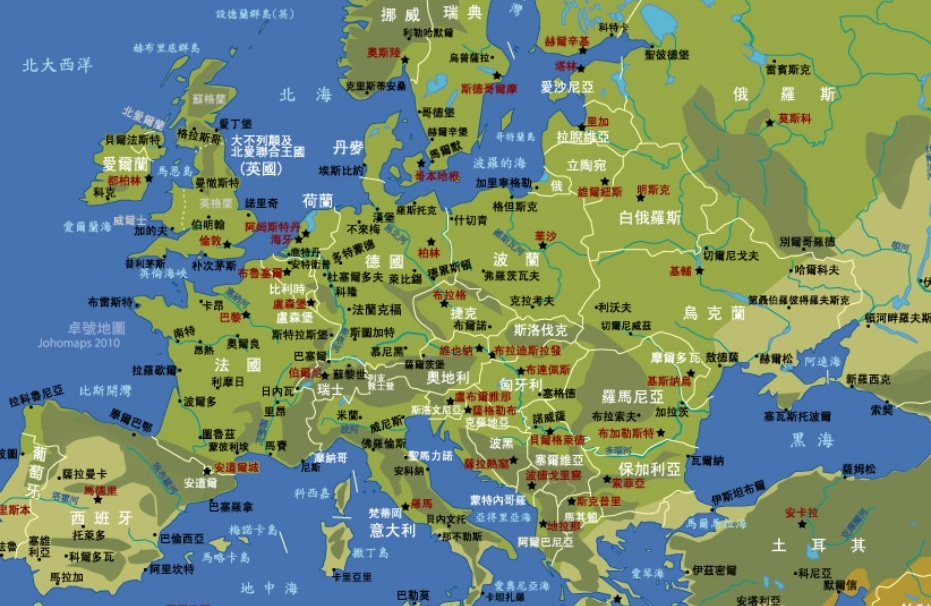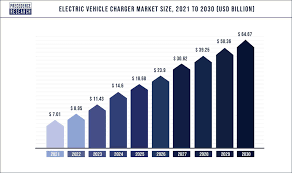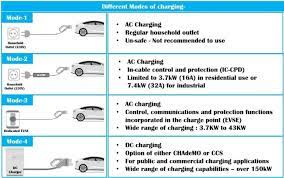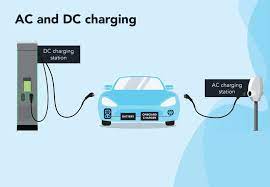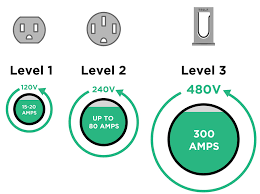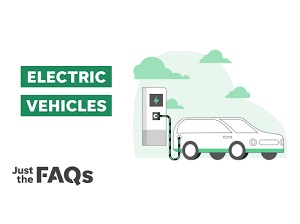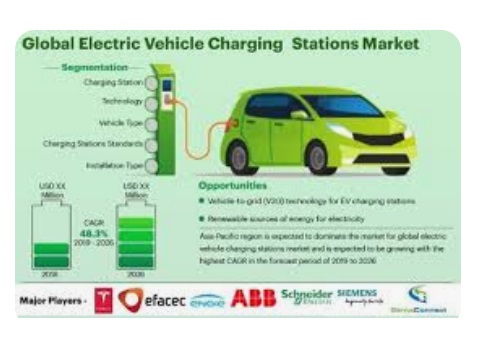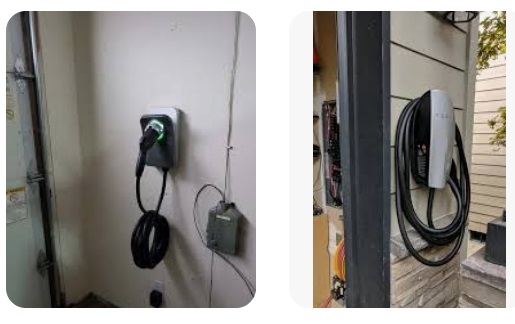How to Unplug an EV Charger?

How to Unplug an EV Charger? While unplugging an electric vehicle (EV) charger is a simple procedure, there are a few crucial steps that must be understood in order to do it safely and correctly. These steps differ slightly depending on your vehicle, the type of charger (public or home), and whether the charging session is properly ended.
The Universal First Steps: Safety and Preparation
Making sure the procedure is safe for you and the car’s high-voltage system should be your top priority before you even touch the charging connector. Verifying that charging has ceased is the first and most important step. Although it may seem apparent, this is crucial. There should be a notification on the dashboard or infotainment screen of your car, or on the display of the charging station, indicating whether the charging is finished, has stopped, or is “ready to disconnect.” Many contemporary EVs can be unlocked by simply using your key fob to unlock the doors, which will cause the car to release the charge port lock. If you try to disconnect while charging is still ongoing, the vehicle’s safety systems will likely keep the connector locked in place to prevent arcing from breaking a high-voltage connection, which is a critical safety feature.
Once you’ve confirmed charging has ceased, take a moment to visually inspect the charging connector and the vehicle’s charge port. Look for any obvious signs of damage, excessive dirt, or, in colder climates, ice buildup that might have formed around the port overnight. If the connector or port is wet, exercise caution; while they are designed to be weatherproof, it’s always best to handle electrical equipment with dry hands. These initial checks form the foundation of a safe disconnection process.
Disconnecting from a Home Level 2 Charging Station
The process for unplugging from a dedicated home Level 2 (240V) charging station, often called Electric Vehicle Supply Equipment (EVSE), is typically the most streamlined. The first action is usually to unlock your vehicle. As mentioned, this often automatically triggers the release of the charge port’s built-in electronic locking mechanism. You might hear a faint “clunk” or “click” sound from the charge port indicating it has unlocked.
Next, firmly grasp the connector handle. Your hand should naturally find the button or lever designed to release the latch. Press and hold this release button—this is a mechanical override that disengages the physical latch on the connector itself. While continuing to hold the button, gently but firmly pull the connector straight out from the charge port. Avoid wiggling it side-to-side or yanking on the cable itself, as this can place unnecessary strain on both the connector and the vehicle’s charge port inlet. Once removed, simply hang the connector back on its holster on the charging station. If your home charging station is a smart model, you might receive a notification on your phone confirming the session has ended, along with details like the total energy delivered.
Disconnecting from a Public DC Fast Charger
The process at a public DC fast charging station has an extra initial step because these sessions often involve payment and communication with the charging network. Never simply pull the plug at a fast charger. First, you must formally stop the charging session through the station’s interface or via the mobile app of the charging network (e.g., Electrify America, EVgo, ChargePoint). This can usually be done by tapping “Stop Charging” on the station’s screen or in the app you used to initiate the session. This action tells the station to halt power delivery, communicate with the vehicle to open its contactors (disconnecting the high-voltage battery), and properly end your billing session.
After stopping the session via the station or app, wait for a confirmation message on the station’s display indicating it’s safe to disconnect. The station will then typically release its lock. DC fast charging connectors (especially CCS and CHAdeMO) are much larger and heavier than AC connectors. Therefore, it’s advisable to use both hands to support the weight of the connector—one on the handle and the other supporting the body of the connector—as you pull it straight out. Once disconnected, carefully return the heavy connector to its dock on the charging station. This ensures it’s off the ground and ready for the next user, maintaining both courtesy and safety.
Troubleshooting a Stuck Connector
Occasionally, you might find that the charger won’t release even after you believe you’ve followed all the correct steps. If this happens, don’t force it. Forcing it can break the expensive locking mechanism in your car or the charger. First, double-check that your vehicle is truly unlocked. Try locking and unlocking the doors again with your key fob. If that doesn’t work, try manually stopping the charge from your vehicle’s touchscreen or infotanyour vehicle’s touchscreen or infotainment system if you haven’t already.
As a last resort, most EVs are equipped with a manual emergency release mechanism for the charge port lock. The location of this lever or cable varies significantly by model but is often found in the trunk or frunk, near the charge port itself (sometimes behind a removable panel), or within the rear wheel well. Consult your owner’s manual for its exact location and operation instructions. Pulling this cable or lever will mechanically disengage the lock, allowing you to remove the connector. If you are at a public station and cannot resolve the issue, use the emergency stop button on the charging station (if equipped) and then call the customer support number displayed on the station. The network operator can often remotely reset the station or provide guidance.
Post-Disconnection and Best Practices
Once the unplugging process is complete, make sure your car’s charge port door is securely closed to keep the weather out. If the charging cable isn’t automatically retracted, it’s polite to coil it neatly at a public station so that the space is ready for the next user.
For long-term care, visually check the connector of your home charging cable and the charge port on your car for wear, debris, melting, or burning. Contacts can be maintained in good condition with a quick wipe with a fresh, dry cloth. Lastly, always consult the owner’s manual for your particular car. Although the guidelines are universal, manufacturers such as Tesla, Ford, Hyundai, and others might slightly alter the suggested process, and the manual will have illustrations pointing out the exact location of the emergency release, which is invaluable information to have before you ever need it.
By following these steps—prioritizing safety, using the correct sequence for your charger type, and knowing how to troubleshoot—you can ensure every disconnection is smooth, safe, and preserves the integrity of your EV’s charging system.